From Cramped to Comfy: My College Hostel Room Budget Desk Setup that Changed the Game
Desk setups are pretty important when you have to spend hours in front of a computer. This is especially true for a college student.
So, I'll be sharing my Budget, Minimal Desk setup in my hostel room at the National Institute of Technology Srinagar (NITSRI).
Things to keep in mind
As this is a hostel room setup can't have anything expensive as it can be damaged and budget of course.
It shouldn't occupy much space as hostel rooms are pretty small and you have to share them with others. In my case, 4 roommates.
Another reason for a minimal setup is you have to move through hostels each year of college and eventually you have to move out, so it must be easy to transport.
Let's get started

Desk
First & foremost, the desk of course. The desk that I'm using is the standard desk provided by the hostel for every room.
Laptop

The most important part of any desk setup is the computer. I have an Apple Macbook Air M1 2020, base variant which has the following specs:
8 GB RAM
256 GB SSD
M1 Chip
13.3 Inch Display
Monitor

This is one of my life's best purchases, I spent about a year and a half using the small screen on the Macbook and just getting by. Once I started earning a bit, bought the monitor and it completely changed my workflow for the better. Some features I love about this monitor are
stand design: it lets me slide in my midi keyboard (we'll come to that later) when I'm not using it, and still accessible enough to record anything when inspiration strikes.
aux out: it lets me connect a speaker to my setup without having to connect it again & again to my laptop.
brightness intelligence: helps with eye care
bigger screen: this lets me open many code files and see a lot more code
Details of the monitor:
Model: BenQ GW2480
Size: 24 inch
Panel: IPS
Resolution: 1080 (FHD)
Keyboard
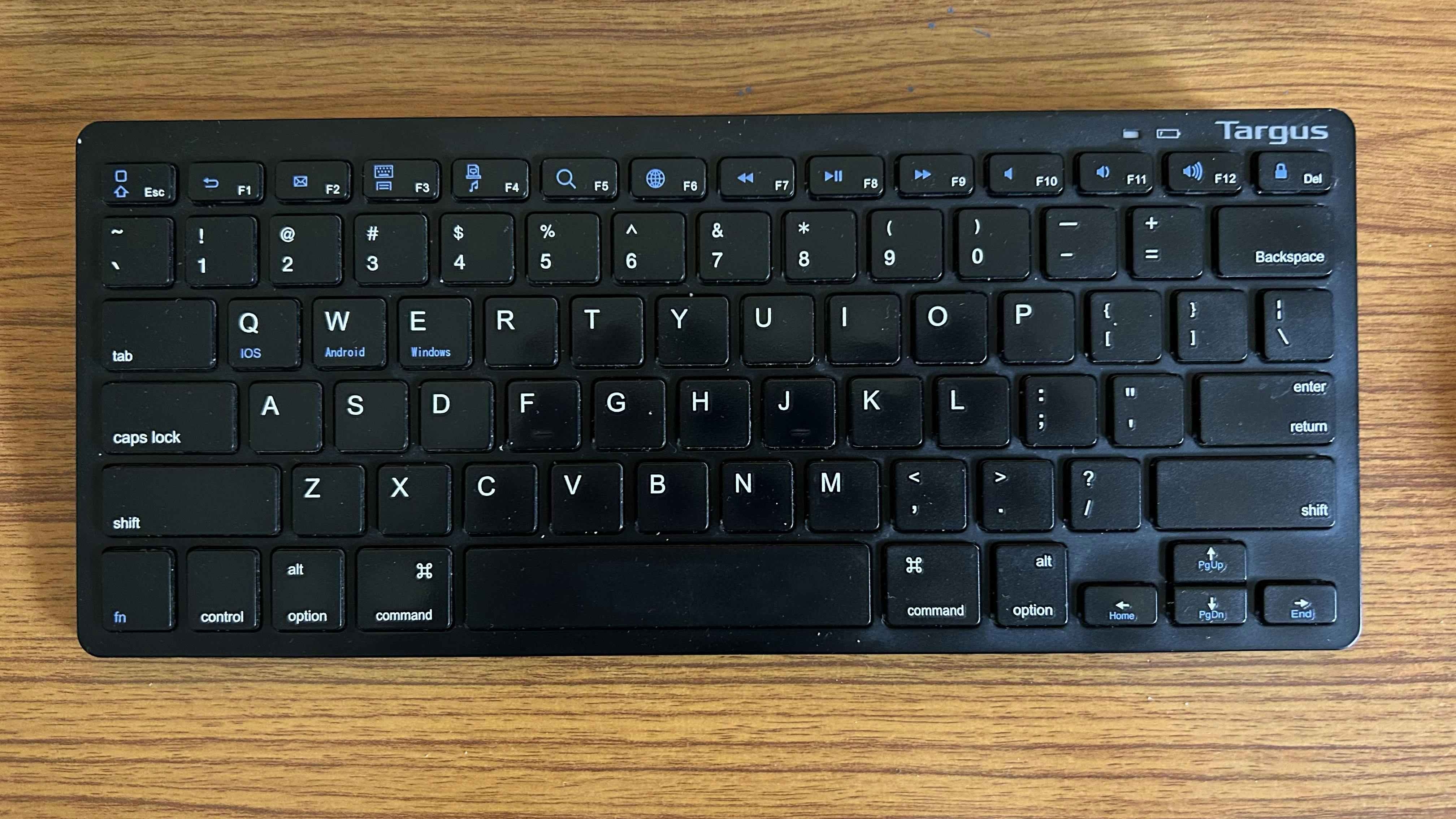
I use a generic mac compatible Bluetooth keyboard so I don't have to connect a receiver to a dock and then to Macbook.
Details:
- Targus Keyboard
Mouse

I just wanted a mouse that got the task done nothing fancy, and it must have Bluetooth for the same reason as the keyboard.
Details:
- HP Bluetooth mouse
Laptop Stand
Immediately after I got the keyboard and mouse I felt the need for something to prop my laptop up so I don't have to slouch as much and keep a good posture. I used a pile of books for a while then decided to get a stand. It's very compact and folds for portability.
Details:
- Foldable Laptop Stand
Table Clock

I got it from a store back in 10th grade, it even has an alarm clock.
Speaker

Like everything else in the list, the goal was to get the cheapest speaker which gets the job done and must have pretty good after-sales support. I went with Boat Stone 352
Details:
Model: Boat Stone 352
10W
Type-C Dock

Bought the first dock I found on Amazon for the cheapest. It's helping me connect my Macbook to the monitor using HDMI. I also use it to connect my MIDI keyboard at the same time.
Details:
- Verilux
Mobile phone

It is pretty self-explanatory, I have a Samsung Galaxy M51.
Phone Stand

I got it from Amazon at a pretty low price, it gets the job done.
Diary
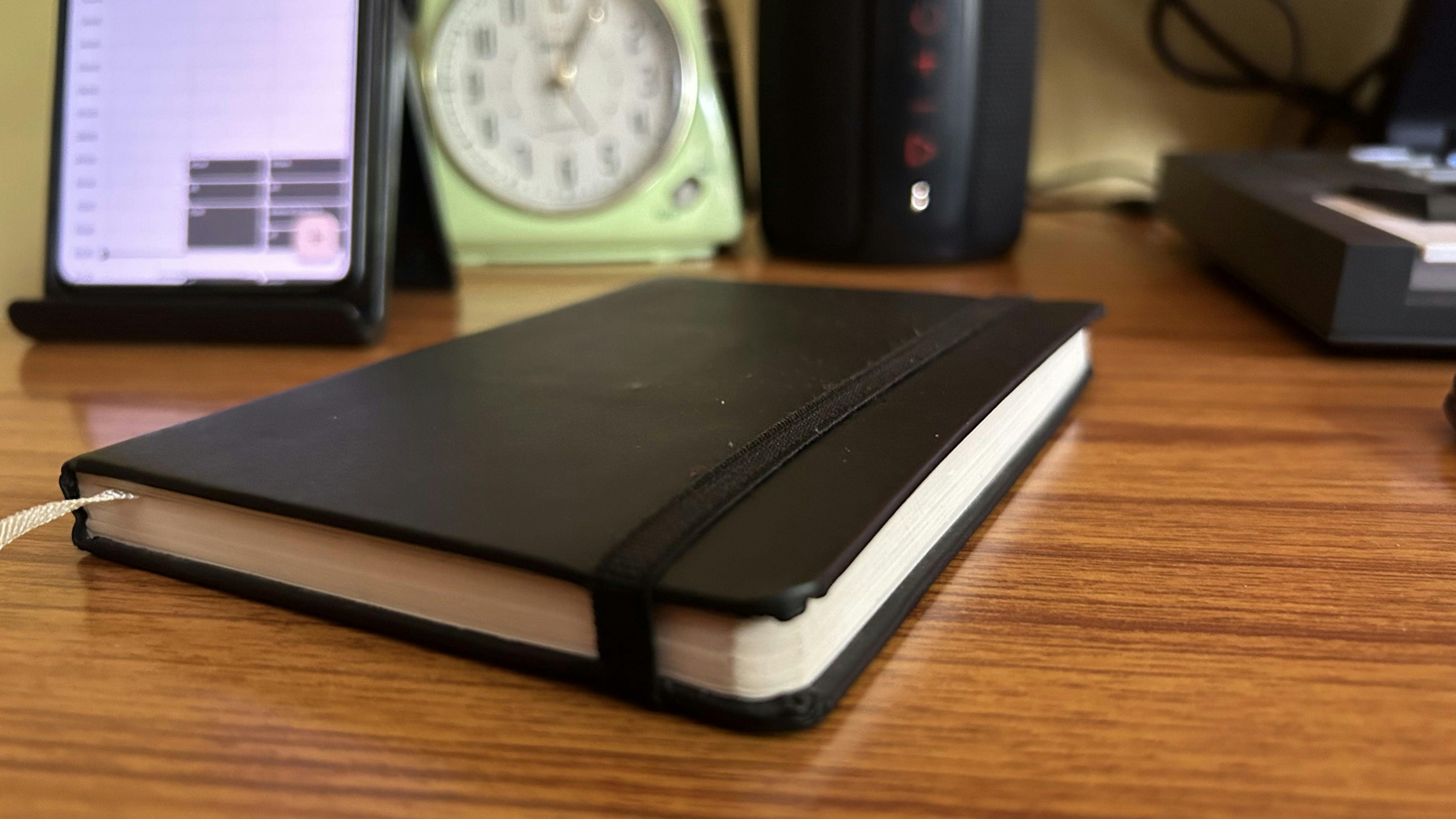
I use it to write my daily goals and checklists of things I need to get done.
MIDI Keyboard

I have a Novation Lauchkey Mini MK3 which helps me control my daw and also make music. I love making music. This is definitely not an essential but it's for my hobby.
Conclusion
I've made this setup brick by brick as I needed stuff, and most stuff I bought with the money I earned. I strongly believe that you should only upgrade when your skills get above the skills of your tools & gadgets. I learned this from a video by Matt D'Avella, a YouTuber who promotes minimalism. And most important of all we need to work with what we got and earn our way to our dreams. I hope you found this helpful and that it inspired you to tailor your desk setup.

